What is Windows activation?
Activating Windows 7 installation is in a way registering Windows 7 operating system of yours and making it legal.Since Microsoft is keeping their rights on their various products including Windows products using the genius activation method, as a Windows 7 user, you should also activate Windows 7 copy of your own within a given period using one of different methods.
Why activating Windows 7 is important?
Microsoft operating systems had this feature on Windows Vista editions as well as on Windows 7 editions with different Windows 7 Build 's until its RTM release is published.And windows activation which is not completed in the given period of time disables some Windows features and prevents you to use all properties of your system after the activation period.
Also you may not be able to update your system with the recent product updates from Microsoft.
So to make sure that you can benefit from all the features and enhancements of your Microsoft Windows 7 operating system, give priority to activate Windows7 as early as possible.
If you have already tried to activate Windows 7 copy, but failed and getting "This copy of Windows 7 is not genuine" warning then you can refer to Windows 7 troubleshoot article Windows 7 Activation - This copy of Windows 7 is not genuine for possible solution suggestions.
Let's continue with Windows 7 activate process steps.
Windows Activation Procedure
Activation from phone:
This menu selection will display the System screen which is displaying basic information about the computer running Windows 7. You can also open this screen by opening the Control Panel and then selecting the System and Security and later System item.
You can see the Windows activation status at the bottom of this screen
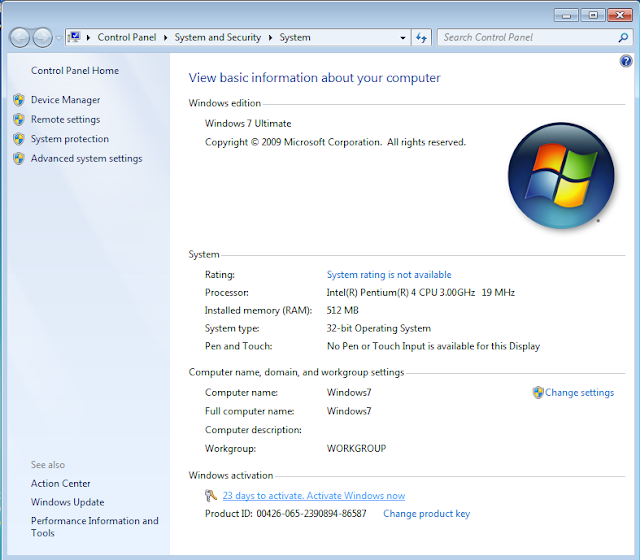
Since I have not activated the Windows 7 setup yet, in the Windows activation section you can see the message "n days to activate. Activate Windows now"
Another method of opening the Windows 7 activation screen is by executing the slui 4 application on the Search programs and files search list as follows.
Type slui 4 on the Search programs and files textbox. And click slui.exe application listed in the Programs group to open Windows 7 activation screen.
In the first step, you are listed with available phone numbers. If available a toll-free number, an other toll number again if available and an SMS yet available.
You will call given phone number to get a confirmation ID. When you call the toll or toll-free number by phone, you will ask for which Microsoft product group activation you are calling, for Windows Vista, for Windows 7, for Microsoft Office, etc.
After you select Windows 7 (it was number 2 when I made my activation call for the Virtual PC Win7 installation), you are requested to enter the Installation Id by typing on the phone.
This is the second step. Installation Id is given on Step 2 section and is about 54 digit long number grouped in 6 digit long 9 items.
After you enter yout system installation id, you will given a corresponding 54 digit long Confirmation ID by the activation phone system.
Please note this confirmation id on a peace of paper or on your computer use the Notepad application. Since you might type it wrong for the first time. On the phone you can listen the confirmation id again and again and I can suggest you to select the listen again option until your Windows 7 activation is completed.
Windows 7 activation wizard screen displays activation phone numbers.
After you type the Confirmation Id into the approtiate input boxes, the Next button will enable for you to select.
After you click the Next button, Windows will match the installation id of the system and the confirmation id from your input and will complete the activation if the matching is successful.
Activation helps verify that your copy of Windows is genuine. With a genuine copy of Windows 7, you are eligible to receive all available updates and product support from Microsoft.
2. For Activation via Online
Click on Start menu & type 'Slui 9'
3.Assign Activation KMS Key manually if customer purchased the from Retail or online.
Windows Activation Failure Errors with resolution:-
Initial Troubleshooting Steps
1. Windows Troubleshooter
2. Online Troubleshooter
3. MSDT Tool [Microsoft Diagnostic Tool]
Error Code 0x80072F8F
CASE: [After I have installed Microsoft Windows 7 Ultimate edition, I did not activate Windows 7 immediately. After a few days passed the Windows 7 installation, I manually tried to activate Windows 7.]
Reason and Solution:
After I have configured the date-time settings of my Windows 7 Ultimate computer, I succeed in Windows 7 activation without any Windows activation error.
So If your computer's date time values are misconfigured and is displaying far dates from the current datetime value, Windows activation fails to activate Win7 successfully.
Please configure and set the correct datetime value for your computer in order to get rid of Windows activation error (0x80072F8F error) and activate your copy of Windows 7.
In Windows Vista, error 0x80072F8F code was common with incorrect date and time settings during Windows Update.So If your computer's date time values are misconfigured and is displaying far dates from the current datetime value, Windows activation fails to activate Win7 successfully.
Please configure and set the correct datetime value for your computer in order to get rid of Windows activation error (0x80072F8F error) and activate your copy of Windows 7.
Windows Update servers were unable to respond to Vista client computers searching for new updates.
You can refer to Microsoft Support knowledge base article Error code 0x80072F8F when you try to search for available updates on Windows Update and Microsoft Update sites as a reference
Error Code 0x8004FE92
[A] Incorrect (KMS Client) product key is being used.Resolution:
1. Click Start , click All Programs , click Accessories , and then right-click Command Prompt .
2. Click Run as administrator.
[If you are prompted for an administrator password, type the password. If you are prompted for confirmation, click Continue.]
3. At the command prompt, type the following command, and then press ENTER:
slmgr -ipk xxxxx-xxxxx-xxxxx-xxxxx-xxxxx Note: In this command, xxxxx-xxxxx-xxxxx-xxxxx-xxxxx represents your KMS product key.
[B] Insufficent number of (KMS Clients on the network to allow KMS) Activation.
1. Check the status of product key in Microsoft KIT [Key Information tool]
2. Educate the customer about the number of activation used from the current KMS key Resolution:Purchase new key form retail or online purchase.
[C] Internet Activation process is unable to contact Microsoft's Internet Activation Server.
Cause:
This can occur from simple lack of Internet connectivity, from an Internet Proxy Server that requires credentials before allowing outbound connection, to the necessary outbound ports being
blocked.
Resolution:
To resolve this issue, arange for internet connectivity before activation is attempted or use an alternative activation means.
Activation problem in Windows Xp
Refer to KB 2169650 Article.3. Troubleshooting steps along with error codes & cause Refer to KB 938450 Article.
4.0xC004C008 - Activation Key (KMS host Keys) will activate up to 10 times on six different computers.
**KMS-Key management server;MAK-Multiple Activation Key
NUTSHELL:Possible troubleshooting for Windows Activation Issue:-
1. For activation
Slui 4
Slui 9
Or insert manually if customer purchased the Activation key from Retail.
2.If error-0x8004FE92 occursAt the command prompt, type the following command, and then press ENTER:slmgr -ipk xxxxx-xxxxx-xxxxx-xxxxx-xxxxx Note: In this command, xxxxx-xxxxx-xxxxx-xxxxx-xxxxx represents your KMS product key. Check Interner Connectivity if Windows Activation not able to communicate with Microsoft Server
3.open command prompt as an administrator & type slmgr.vbs to view options for
a. slmgr.vbs/ipk[Product key] - For install product key(replace existing product key)
b.slmgr.vbs/ato - Activate Windows
etc.
** Use these tools in all cases
Windows Fixit-Fix problems with windows troubleshooter
Online Fixit
MSDT Tool
REFERENCES:
For more information about Volume Activation, visit the following Microsoft websites:
• Volume Activation Deployment Guide-
http://technet.microsoft.com/en-us/library/dd772269.aspx
• Volume Activation Planning Guide-
http://technet.microsoft.com/en-us/library/dd878528.aspx
• Volume Activation 2.0 Technical Guidance-
http://www.microsoft.com/en-us/download/details.aspx?id=10249
• Volume Licensing Windows Vista- http://www.microsoftvolumelicensing.com/userights/ProductPage.aspx?pid=232
For all snapshots & More troubleshooting options: http://www.kodyaz.com








No comments:
Post a Comment